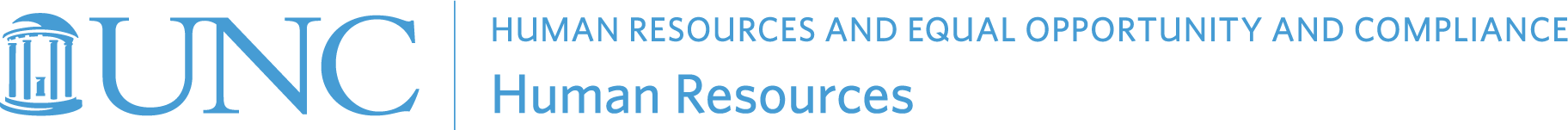Employment Verification

For a faster, more efficient employment verification process, UNC has contracted with Experian Verify, a leading national provider of employment verification solutions for employers. Experian Verify is free to UNC-Chapel Hill and its employees (though an account is required).
Experian Verify
To create an account/register for Experian Verify:
- Go to the Experian Verify Create Account webpage
- Enter information and follow instructions to set up account.
- Use access code: 3A47FC9D.
If you previously registered with Experian Verify:
- Log in to the Experian Employee portal.
Note: If you previously registered with uConfirm, your account should have automatically transferred to the Experian Verify platform, so you should be able to log in using the same credentials you used for uConfirm. (Experian Verify was formerly known as uConfirm.)
If you need proof of employment or income (as for a home or auto loan)
The verifier (such as a mortgage lender or bank) should complete the employment verification online at experianverify.com. The requesting business should register as a verifier and submit the request online (see Process for Verifiers section of this webpage).
Note: Verifiers will NOT need an employer code or salary pin.
If you need Letters of Verification
Use the Experian Verify employee portal if you need any of the following:
- Letter verifying your employment.
- Letter verifying your income.
- Public Service Loan Forgiveness (PSLF) form to be completed.
You will need to provide the following information:
- Your full social security number
- Your first and last name
- Name of your employer
To complete the employment verification:
- Log in to the Experian Verify employee portal
- If you have not previously registered for Experian Verify, create an account with Experian Verify using access code: 3A47FC9D.
- Click on the tab corresponding to your request:
- Letter verifying employment: “EMPLOYMENT” letter tab.
- Letter verifying income: “INCOME” letter tab.
- Public Service Loan Forgiveness form: “Public Service Loan Forgiveness Document” tab.
If you need a letter for a work or travel visa:
Contact Experian Verify support at 404-382-5400, option 4. You will be provided instructions on how to obtain a copy of your verification.
Complete the employment verification online at experianverify.com:
- In the “I’m a Verifier” section of the Experian Verify page, click the option “Register as a new verifier.”
- On the next page, choose the “Verifier” option.
- Follow the prompted steps on the next page/s to complete registration.
- The employer is UNC-Chapel Hill.
Please note:
- All requests must be submitted online.
- A copy of the employee signed authorization is required. You will be prompted during the request process to upload or fax the authorization form to Experian Verify.
Please fax or email your request to Experian Verify at (404) 829-1336 or verify@experian.com for fulfillment. Be sure to include a return fax number or email address for your social service agency. You may also register for a Social Service verifier account on experianverify.com to obtain free social service verifications. For questions, please call 404-382-5400.
Employee of UNC Health, UNC System or
other UNC Universities?
UNC Health (the campus hospital and the UNC hospital network) is a separate entity from the University. To contact UNC Health, email myhr@unchealth.unc.edu or call 984-974-1100.
The University of North Carolina at Chapel Hill cannot verify employment with the UNC System or with other UNC universities or institutions. To verify employment with another UNC university, contact that institution directly. UNC System contact information can be found on the UNC System Human Resources webpage.