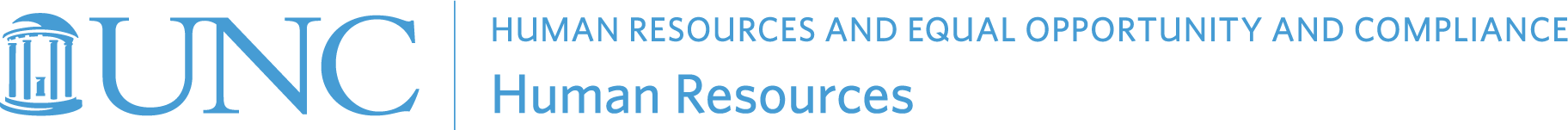The I-9 process is essential to the successful onboarding of our new Carolina employees. To help make this process a little easier to understand, below we’ve outlined some of its main components.
Planning and Monitoring the I-9 Process
Departments should plan ahead for new hires and rehires to ensure Form I-9 deadlines can be met. The best way to start the I-9 process is via a fully executed hire ePAR feeding over from ConnectCarolina to LawLogix, which will create or update an employee profile. This should be done as far in advance of the hire date as possible. Campus I-9 preparers should monitor the LawLogix dashboard and timely address action items as well as check back daily on pending I-9s to ensure deadlines are met.
More about initiating a Form I-9 in LawLogix | pdf
Form I-9 Deadlines
Employees must complete Section 1 of the Form I-9 on or before their date of hire. I-9 preparers must complete Section 2 and meet with the employee in-person to review their I-9 supporting documentation within three business days of the date of hire. Section 3 reverifications must be completed on or before the expiration date of the employee’s current employment authorization.
See the I-9 and E-Verify Compliance Manual | weblink
Remote Form I-9 Process
A remote Form I-9 can be requested for an employee if they are working 35 miles or more from campus and will not come to campus for other onboarding purposes. Hiring departments are responsible for timely determining if a new hire or rehire will need a remote I-9. Requests for a remote I-9 must be submitted to the I-9 unit at least two weeks in advance of the hire date, regardless of the employee’s appointment type.
Learn more the remote Form I-9 process | pdf
Employment Process for New F-1 and J-1 students
New students with an F-1 or J-1 visa must complete the check-in process with UNC International Student and Scholar Services (ISSS) prior to beginning on-campus employment. They must present the SEVIS Registration Confirmation Email they receive from ISSS to their I-9 preparer, who must upload the confirmation email to the employee’s I-9 in LawLogix.
More information about the employment process for new F-1 & J-1 Students | weblink