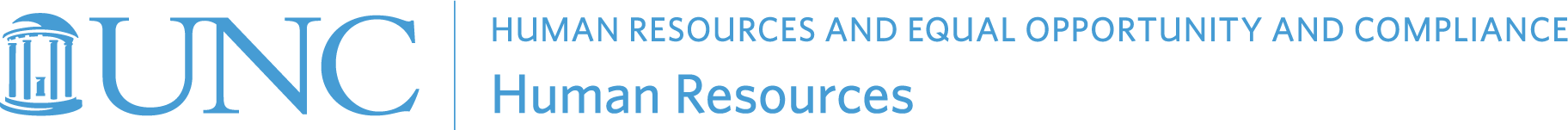Employees can now upload leave attachments (leave request forms, medical certifications, return-to-work forms, etc.) in ConnectCarolina via Employee Self Service using using the following path: SelfService > My Benefits > Leave > Submit a Leave Document. HR Reps will also be able to submit leave forms and attachments online for employees in their respective school or division.
Once processed, employees can also view their leave attachments online through ConnectCarolina SelfService > My Benefits > Leave > View My Leave Forms.
The only thing changing about leave is how employees will submit their forms. With this new process, leave forms and attachments will no longer be accepted via email. Instead, employees will use ConnectCarolina to submit attachments like:
- Leave request forms.
- Medical certifications.
- Return-to-work forms.
- Additional leave-related documents.
Additional information and training resources for employees and HR Reps is available on the Benefits & Leave Forms page.