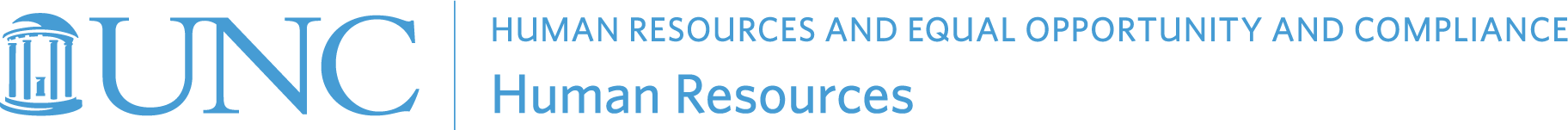Total Rewards
 Your 2023 Total Rewards summary is available in ConnectCarolina. This summary is a snapshot of your total compensation between Jan. 1 and Dec. 31, 2023. It includes your salary and taxes, the value of UNC-paid benefits, your accrued sick and vacation days, and the amounts you contributed to your health and retirement plans, flexible spending accounts, and income protection plans during the calendar year.
Your 2023 Total Rewards summary is available in ConnectCarolina. This summary is a snapshot of your total compensation between Jan. 1 and Dec. 31, 2023. It includes your salary and taxes, the value of UNC-paid benefits, your accrued sick and vacation days, and the amounts you contributed to your health and retirement plans, flexible spending accounts, and income protection plans during the calendar year.
Human Resources updated its internal system to offer the summary of our total compensation and benefits statements in a digital format. While we recognize that for some, the name feels misleading, it both aligns with industry standards and is the default name produced by our system. Importantly, the information provided in the summary remains the same, and we are optimistic that the electronic delivery of this tool proves valuable for all in our community.
To access your Total Rewards summary:
- Log in to ConnectCarolina
- Choose Self Service from the drop-down menu at the top
- Choose “My Benefits”
- On the left-side menu, choose “My Total Rewards”
- You can use the drop-down menu at the top (Rewards Period) to select the time period you want to view.
- You can also print a copy of the Total Rewards Summary by selecting the Print View link in the upper righthand corner.
Questions?
If you have questions about your Total Rewards summary that are not answered by the FAQ’s, please contact the University Benefits Support Team.
Contact University Benefits SupportFrequently Asked Questions
- Log in to ConnectCarolina
- Choose Self Service from the drop-down menu at the top
- Choose the “My Benefits” tile
- On the left-side menu, choose “Total Rewards Summary”
- You can use the drop-down menu at the top (Rewards Period) to select the period you want to view.
- You will also be able to download and print a pdf of the summary.
Note: The summary is available to benefits-eligible employees and is updated annually. So, if you are new to the University, depending on your hire date, your Total Rewards Summary may not be available until the next annual refresh.
You may find the Total Rewards Summary useful for several reasons:
- Personalized Summary
The TRS is based on your annual compensation and the benefits you currently use. - Consolidated Compensation Overview
In addition to the benefits you currently use, the TRS also provides information on other programs, services and plans you may not be using, but may want to take advantage of in the future. - One Convenient Location
You may visit various websites and review numerous printed statements to find the total value of your earnings, medical and life plans, retirement savings and other benefits, but it may take some time. The TRS aggregates all of these data points so you can see your personalized total rewards in one convenient online location.
Many of the benefit amounts on the summary can be found in the year-to-date totals on your last pay statement of the year selected. The TRS is intended to provide you with information about the total value of all your benefits.
The pay statement is a record of actual payment, whereas the TRS is a comprehensive review of all benefits. Not all benefits appear on your pay statement. Pay checks can be viewed in employee Self Service by visiting the “My Pay and Taxes” tile.
Amounts reflected on the TRS under Supplemental Retirement Account are voluntary contributions. The amount UNC-Chapel Hill contributes to your retirement plan is calculated on your base pay plus any additional retirement-eligible compensation you may have received.