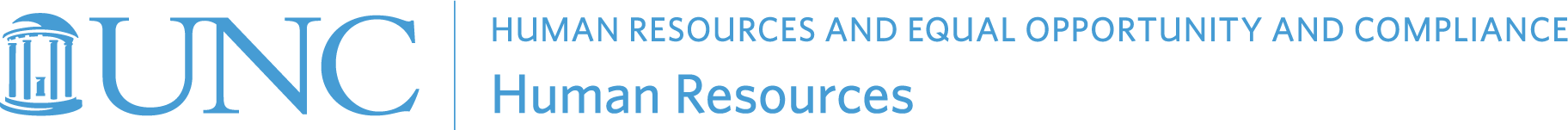Contact OHR
Frequently Contacted Units Employment Verification
Office Location & Address Parking Attending a Class at the AOB
Frequently Contacted Units
| Main Human Resources / HR Service Center | 919-843-2300 | hr@unc.edu |
| Employment Questions & Online Job Application Assistance | 919-843-2300 | employment@unc.edu |
| Background Check | 919-962-5742 | backgroundcheck@unc.edu | Benefits, Leave & Total WellBeing Services | 919-962-3071 | benefits@unc.edu; leave@unc.edu; totalwellbeing@unc.edu |
| Business Office | 919-843-2300 | |
| Employee & Management Relations | 919-843-3444 | emr@unc.edu |
| HR Application Support Help Desk | 919-962-4357 | |
| HR Records | 919-843-2300 | hr_records@unc.edu |
| I-9 Hotline | 919-962-0985 | eevquestions@listserv.unc.edu |
| Organization & Professional Development | 919-962-2550 | training_development@unc.edu |
Office Location
The Office of Human Resources (OHR) for UNC-Chapel Hill is located in the Administrative Office Building (AOB) at 104 Airport Drive, Chapel Hill, NC 27599, approximately 1.5 miles north of the main campus.
Office of Human Resources
University of North Carolina at Chapel Hill
104 Airport Dr., CB 1045
Chapel Hill, NC 27599-1045
Parking
Employees coming to the AOB for training classes must obtain a temporary parking pass from OHR’s main service center (AOB, first floor, suite 1500) to park in the R1/R2 overflow lot.
Employees who have a CAP (Park & Ride) permit or any Zone R* permit (excluding R1/R2) or who do not have a valid UNC-CH main campus parking permit must pick up a temporary parking pass for the R1/R2 overflow lot. *(Zone R permits include R3, R4, R5, R6, R7, R8, R9, R10, and R12.)
Failure to follow these terms/regulations will result in being ticketed. Contact Transportation & Parking at 919-962-3951 for more details.
Return to top
Attending a Class at the AOB
Accommodations
If you need accommodations for a class at the Administrative Office Building (AOB), please contact us at 919-962-2550 at least 48 hours before the class.
Parking
Please plan ahead of time, so you may be able to find an appropriate parking space. Campus parking may vary depending on the location of the class. Check the Parking Zone Map for available parking locations.
For information about parking at the AOB, see the Parking section above. Please note that all visitors to AOB are required to obtain a temporary parking pass from OHR’s main service center (AOB first floor, suite 1500).
Waitlist
Attendance in classes is limited to registered participants. If you are on the waitlist, the class is at capacity. When a seat becomes available, you will be automatically enrolled and notified by email. If not notified, we highly recommend registering for a different session.
Cancellations
As an enrollee, you are expected to read and comply with Organization and Professional Developments cancellation policy outlined below:
Cancellation by Organization & Professional Development
In the event of a program cancellation, you will be notified at least 48 hours in advance. In case of an emergency (i.e. instructor illness, adverse weather, etc.), we will make every effort to contact you as soon as possible. In the event of adverse weather, please check Alert Carolina communications.
Cancellation by participant
Our programs are popular, but space is limited, so please make every effort to attend your scheduled class. If you are unable to attend the training session, please cancel your registration immediately by going to Carolina Talent. Your timely cancellation will allow another waitlisted participant to attend.
Return to top