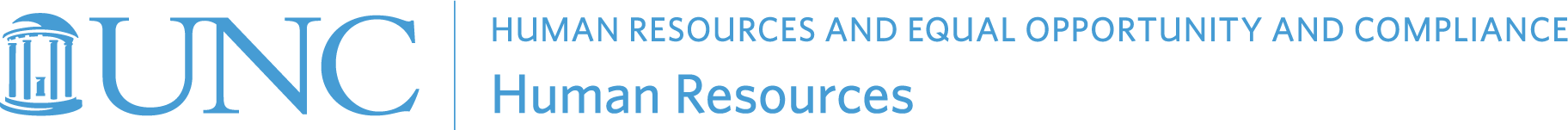Hiring Manager Information
Important information for hiring managers, including policies regarding background checks, diversity and equal opportunity, search committees, hiring forms and hiring procedures.
The Carolina Hiring Playbook is a tool created to help HR representatives, hiring managers and other members of the Carolina community navigate our improved hiring process for permanent, non-faculty positions (SHRA and EHRA non-faculty). The Playbook will continue to be updated to reflect policy changes and incorporate further improvements.
- Interest Card Template: Well, tell us! | Avery Label 5877
- Interest Card Template: Interested in a career at Carolina? | Avery Label 5877
- Interest Card Template: #Careergoals | Avery Label 5877
Consistent with this principle and applicable laws, the University does not discriminate with respect to employment terms and conditions on the basis of race, color, gender, national origin, age, religion, creed, disability, veterans’ status, sexual orientation, gender identity or gender expression. This policy ensures that only relevant factors are considered and that equitable and consistent standards are applied to all personnel actions. More information and a copy of the University’s SHRA Equal Opportunity Plans are available on the Equal Opportunity and Compliance Office website.
The diversity of our staff brings strength to the University. Our focus on diversity with each search, gives us the opportunity to hire, attract and retain the talented staff we want and need to continue our legacy of excellence. An online training module for Supervisors and Search Committees is available and provides valuable information, helpful advice and proven techniques to enable our search committees to run more efficiently. This Conducting a Fair and Diverse Search training is encouraged for SHRA recruitment.
The three links below outline the SHRA recruitment/interviewing/hiring process:
Visit the Student Employment website for more information.
The University requires the use of PeopleAdmin to manage the recruitment process for all temporary (SHRA, EHRA Non-Faculty & Visiting/Part-Time Faculty) and permanent (EHRA Faculty and Non-Faculty) positions. PeopleAdmin is a web-based recruitment and application tracking system.
Setting Up PeopleAdmin
Individuals and departments can gain initial access or remove access to PeopleAdmin by contacting the Human Resources (HR) Applications Support Help Desk or through forms available from the PeopleAdmin User Guide. For assistance from Human Resources, please submit an online help request or call 919-962-HELP.
Accessing PeopleAdmin
Employees can access PeopleAdmin by visiting unc.peopleadmin.com/hr and logging in with your University Onyen and password. If you need assistance with your Onyen, please contact ITS Onyen Services. Users can also access PeopleAdmin from off-campus locations.
Training for PeopleAdmin
For information regarding PeopleAdmin training options, please contact your Talent Acquisition Partner, or use the following resources:
- SHRA & EHRA NF PeopleAdmin Quick Reference Guide
- SHRA & EHRA NF Non-Selection Reasons
- Posting and Applicant Workflow Quick Guide for Permanent Faculty Positions
- Faculty Applicant Workflow State Definitions
- Faculty Recruitment Workflow FAQs
- Faculty Recruitment Non-Selection Reason Codes
- Quick Reference Card-PeopleAdmin References Functionality for Faculty/Post Doc
- Micro Learning-PeopleAdmin References Functionality for Faculty/Post Doc Video
- Faculty Recruitment Resources Overview Video
User Help & Technical Support
You may request technical support assistance by either submitting an online help request or by contacting the ITS Response Center at 919-962-HELP. Your request will be recorded and routed to the Business Systems Help Desk.
Hiring Policies