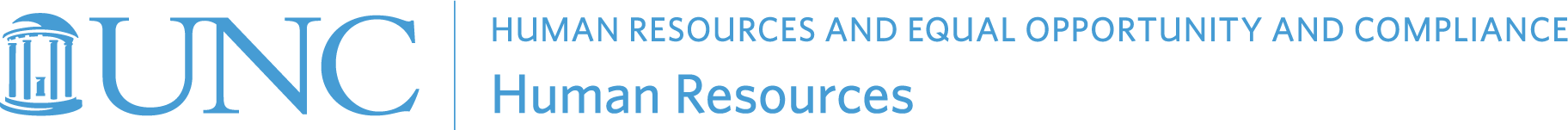Careers at Carolina Frequently Asked Questions (FAQs)
The information below answers our most frequently asked questions about the job application process and PeopleAdmin, our application platform.
Want to receive job notifications?
The Careers at Carolina notification feature lets subscribers know when specific employment opportunities of interest become available at UNC-Chapel Hill. Once subscribed, you will begin receiving email notifications when positions you’ve indicated an interest are posted on the Careers at Carolina website.
Please note: Subscribing to receive notifications is not the same as setting up a Careers at Carolina account that enables you to apply for jobs with UNC-Chapel Hill; creating a Careers at Carolina account is a separate process.
You do not need a Careers at Carolina account to receive notifications; you can begin receiving Careers at Carolina notifications by simply providing your name and email address and selecting the job categories in which you have interest.
- Log in to your Careers at Carolina account at unc.peopleadmin.com
- Select the Careers at Carolina Notifications option on the left menu.
- Select the Clear All link next to the Subscribe button.
- Select the the Unsubscribe button at the bottom of the page.
If you do not have an existing Careers at Carolina account:
- Go to unc.peopleadmin.com.
- Select the Careers at Carolina Notifications option on the left menu.
- Select your email address, first name and last name.
- Select the Unsubscribe button at the bottom of the page.
Please note: If you have a Careers at Carolina account, unsubscribing does not affect that account status in any way. You will still able to log in to the Careers site to search jobs, check your application status and remain active any current searches; unsubscribing just means you will stop receiving email notifications about newly posted jobs.
Interested in working at Carolina?
Applying for a job with UNC-Chapel Hill is an online process through our Careers at Carolina platform. To apply for a job, you must have a Careers at Carolina account. An account is free to set up, and once created, you can use it indefinitely.
To search open positions, go to our Careers at Carolina Search Postings page where you can select the types of positions you are interested in.
To apply for a position, click the Apply to this Job button at the top of the webpage of the job description you are interested in and you will be guided through the application process. If if you are not logged in to your Careers account, you will be directed to log in, and if you do not yet have an account, you will be prompted to create one.
As part of the application process, you will be asked to provide relevant applicant information, which could include:
- Education background.
- Professional experience.
- Application materials like a résumé.
- Supplemental questions.
The application process is not complete until you have certified and submitted your application; this step is built into the application process and requires you to click the Submit this Application button once you have certified the application with your initials. You will receive a confirmation email after your application is successfully submitted.
Please note: The Office of Human Resources is not able to provide specific updates or information regarding position or application status.
If you have a disability and would like assistance with a job application, please email the Equal Opportunity and Compliance Office at eoc@unc.edu.
Creating a Careers at Carolina account
You can create or access your account two ways:
- Select the Apply for this Job button at the top right of the job description you are interested in.
- Select the Login/Create Account button on the left navigation panel on unc.peopleadmin.com.
Once on the login page, you can:
- Enter your Careers at Carolina username and password, if you have previously set up an account.
- Choose to log in through LinkedIn, if you already have a LinkedIn account.
- Create a Careers at Carolina account by clicking the Create an Account link just above the gray bar at the bottom of the screen.
To reset your Careers at Carolina password:
- Navigate to unc.peopleadmin.com.
- Select Forgot your username or password?
- Under the Forgot Password section, enter your Careers at Carolina username.
- Select Set New Password.
- You will receive an email with a link to reset your password. If you do not receive a link to reset your password, please email employment@unc.edu for assistance.
Submitting my application
- Prev button will save any changes and take you to the previous page of the application.
- Next button will save any changes and take you to the next page of the application.
- Save Changes button will save changes and keep you on the same page of the application.
If you use the drop-down panel to skip to a specific section of the application (ie. Personal Information, Documents Needed to Apply, etc.), selecting Go saves any information on the page.
Additionally, the Check for Errors and Submit section of the application will give you an error message if any area of your application is incomplete before you click to submit.
- Staff positions: Email request to employment@unc.edu.
- Faculty positions: Email request to facultyrecruitment@unc.edu.
If the position is still open to receive applications and it is deemed appropriate, your application may be updated and resubmitted. If the position closing date has passed, then updates to application materials may not be made in the system.
- SHRA Application: Contains specific sections that ask for Education, Experience, and Additional Information (whereas the SHRA Application (Short Form) does not).
- SHRA Application (Short Form) – Quick Apply: Recommended for applicants to attach a resume to provide education and experience details (since that information is not asked for on this form).
Both applications are given equal weight and consideration. Once you select an application type, you will not be able to change it for that position.
Applicants will receive a confirmation email if their application is referred to the hiring department. Applicants for interview will be contacted directly. Be sure to check Trash and Spam folders for email notifications about the application and interview process.
If an applicant does not meet the training and experience requirements, the application will not be referred to the department and the applicant will receive an email.
- Permanent Faculty and Permanent Instructional/Research/Executive (EHRA Non-Faculty) positions are open to receive applications for a minimum of 30 – 45 days, depending on appointment type.
- Permanent Staff (SHRA) positions are open to receive applications for a minimum of 5 business days.
- Temporary Positions are open to receive applications for a minimum of 3 calendar days.
- Positions that are Open Until Filled are subject to close without warning after the minimum posting timeframe has elapsed.
Any additional information that may be necessary for a specific position, such as supplemental questions, will be noted in the posting announcements, and you will be able to add new information or edit existing information.
Checking my application status
Please note: The Office of Human Resources is not able to provide specific updates or information regarding position or application status.
- In Progress: A status of “In Progress” means your application has been referred to the department for their review.
- Referred: The screening process is currently underway. If a review of your qualifications results in a decision to pursue your candidacy, you will be contacted.
- Not selected: The search committee has narrowed the search to those few applicants with the specific qualifications and experience needed for this position. Although your credentials do not specifically meet our current needs, we invite you to view our website (http://jobs.unc.edu) to learn about other employment opportunities at The University of North Carolina at Chapel Hill.
Applying for a job at Carolina
Experiencing technical difficulties?
Please email the Office of Human Resources at employment@unc.edu if you have questions about:
- Technical difficulties with an application.
- If a job posting is still available.
- Login in issues with / accessing Careers at Carolina.
- Suggestions or comments about the applicant system.
- Specific inquiries about the status of a position (include job posting number with the email message).
Please note: We cannot assist you in troubleshooting individual computer problems. If you experience problems after attempting to access our system from more than one computer at different locations, it’s possible you may be experiencing a problem specific to your computer or Internet connection. You should try and access our system from a computer at another location (such as a public library, work, or a friend or family member’s home) to eliminate the possibility of problems with your own computer or Internet access. Current UNC-Chapel Hill employees can also use on-campus computer labs for access, and visitors to UNC libraries can also access some computers.
for faculty positions & applications
For questions related to faculty job searches, applications and application materials including reference letters, please email facultyrecruitment@unc.edu.
Additional questions?
Please email employment@unc.edu with any additional questions.