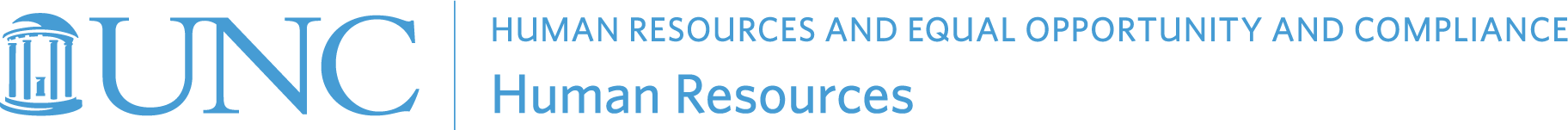Faculty Intermittent

Back to top
Back to Recruitment
Faculty Intermittent refers to temporary faculty appointments who have variable teaching schedules and other work throughout the academic year where the total of work performed does not reach the amount of full-time for the faculty to be in a Visiting appointment.
In ConnectCarolina, use the Edit Existing Job ePAR function to:
- Process a Short Work Break (SWB) to stop monthly payments during inactivity.
- Process a Return from Work Break (RWB) action when activity resumes.
Helpful Tips
- Faculty appointment length or Expected End Date is not impacted by Short Work Break and/or Return from Work Break ePARs.
- Prior to terminating the job, it is not necessary to return a Faculty Intermittent from Work Break.
- Monitoring the expected job end dates for Faculty Intermittent employees is important: Use the Job: Expected End Date report located on the HR/Payroll Reporting Dashboard, which is in real time and includes future date extension information.
- For a Department Transfer: There first needs to be a fully executed Return from Work Break ePAR; then the Hire/Transfer ePAR reflecting the Department Transfer can be submitted.
- For Approvers: Use the UNC Employee Information lookup from the Person Data folder in HR Work Center or by reviewing Job Data to confirm that the Faculty Intermittent is on Work Break when approving Return from Break Actions.
Short Work Break
Submit the new or update position request in ConnectCarolina using the Position ePAR. Complete all required fields.
Another way to state this is the paid-through date plus one day.
- Employee’s payroll status reflects Work Break with the corresponding effective date
- Employee retains an Active HR status
During the period of Short Work Break:
- Faculty will not receive pay
- Faculty Intermittent employees cannot be paid via lump sum payment for regular duties
- Confirm the correct EMPL Record is selected if the employee has multiple jobs
- Confirm on the final page of the ePAR that the Faculty Intermittent currently has an EMPL status of Active
Return from Work Break
Submit the new or update position request in ConnectCarolina using the Position ePAR. Complete all required fields; most fields will be editable in PeopleAdmin.
- Employee’s payroll status returns to Active with the corresponding effective date
- Confirm the correct EMPL Record is selected if the employee has multiple jobs
- Confirm on the final page of the ePAR that the Faculty Intermittent currently has an EMPL Status of Work Break
Note: If a Return from Work Break ePAR is submitted for a Faculty Intermittent who is not on Work Break but is instead Active, then the ePAR will get stuck at the Integration Broker.
Multiple ePARs
- Pay to be accurate
- Processing within Payroll deadlines for payments to be timely
- Prevent over- and under-payments
- Prevent mid-stacks (out-of-date order ePARs)
Faculty Intermittent:
- has an Expected End Date of 07/13/21
- will be reappointed for an additional year
- worked through 06/31/21
- may return to teach for fall semester
How to process
- Submit an Edit Existing ePAR to place the Faculty Intermittent on Short Work Break effective 07/01/21
- (Last worked 06/31 + 1 day means the effective date is 07/01/21)
- Once the SWB ePAR has fully executed, then submit the Edit Existing Job ePAR to reappoint the faculty effective 07/13/21 with a new Expected End Date of 07/13/22
- Remember: One full year is appointment end date of 07/12/22 on all the paperwork
- Expected End Date in ConnectCarolina is paid through date 07/12/22 + 1 day, which is 07/13/22
- Once the reappointment ePAR has fully executed and confirmation for fall semester is received, process a Return from Work Break using the Edit Existing ePAR effective 08/18/21
- Update FTE, compensation and chartfield string, as needed.
- Expected End remains as 07/13/22