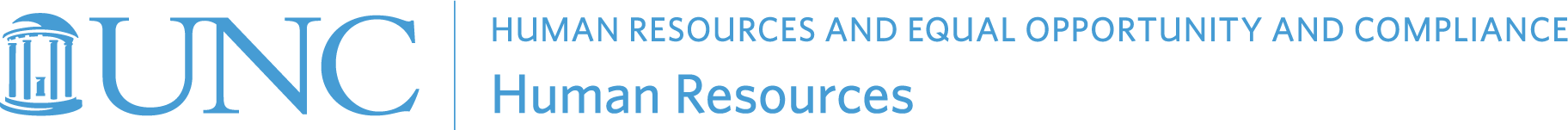How to Enroll

Enrolling in your UNC benefits is easy! Enrollment takes place online in ConnectCarolina Self Service through the State Enrollment Portal and UNC System Enrollment Portal. To help you navigate the portals as you make your benefits selections, this page outlines step-by-step instructions for enrollment:
- Health insurance
- Tobacco attestation
UNC System Enrollment Portal for
- Dental & Vision plans
- Flexible Spending Accounts (FSAs)
- TRICARE supplement
- Life, AD&D, Cancer, and Critical Illness
Please keep in mind that annual Open Enrollment is the only time you can make changes to your benefits plans unless you experience a qualifying life event such as a change in your employment or marital status. Changes made during open enrollment are effective on January 1 of the next calendar year.
State Enrollment Portal
Use the State Enrollment Portal to make your selections for:
- Health insurance
- Tobacco attestation
See the Open Enrollment What’s New webpage to learn more about the State Health Plan for 2024.
How to Enroll Online
Use the UNC System Enrollment Portal to make your plan selections for:
- Log in to ConnectCarolina Self Service.
- Click on the My Benefits tile.
- Click on Benefits Enrollment on the left.
- Choose State Enrollment Portal.
- Click Enroll Now.
- Click Get Started.
- Make all of your enrollment selections.
- Complete your tobacco attestation to save $60 on your monthly premiums.
- After you have made your selections and they are displayed for you to review and print, scroll down to the bottom of the page.
- Click Save Changes or your choices will NOT be recorded!
- Do not skip this VERY important step!
- If you do not click to save changes, your enrollment in this portal will NOT be complete.
- Print a copy or take a picture of your confirmation to keep for your records.
How-tos for the State Enrollment Portal
Any changes to dependents during Open Enrollment will have an effective date of Jan. 1, 2024.
- Log in to ConnectCarolina Self Service with your Onyen and password and DUO verification.
- Click the My Benefits tile.
- Click Benefits Enrollment from left menu.
- Select State Enrollment Portal from left drop-down menu.
- Click Have you experienced a life change?
- Select the appropriate life event.
You will need to upload documentation of birth or adoption before you’re able to add your child to your benefit plans.
- If a birth: The hospital will usually provide you with a Verification of Facts document that details the birth.
- If an adoption: Use the adoption paperwork/forms detailing this event.
To upload documentation into ConnectCarolina:
- Log in to ConnectCarolina Self Service with your Onyen and password and DUO verification.
- Click My Benefits
- Click Benefits Enrollment
- Select State Enrollment Portal from left drop-down menu.
- The ebenefitsnow State Health Plan website will open.
- Click Document Center from the left side menu under My Documents.
- Click the + New Document button.
- To add attachment, drag file to center of page or click the + circle button and follow prompts to select file.
- Once the document loads, the file name will appear, indicating the file was accepted.
- Type the name of the document (ex: copy of marriage certificate) into the Document Name field.
- Click the drop-down arrow beside the Type of Document box to choose Dependent Document as the document type.
- Click Save Document button.
Note: If you cannot upload the documents, scan/email them to benefits@unc.edu. Be sure to include your name and PID.
For information about documentation for dependents:
Questions?
If you need help or would like to enroll over the phone, call the State Eligibility and Enrollment Support Center at 855-859-0966 for assistance with the State Enrollment Portal and questions about the State Health Plan:
- Monday-Friday, 8 a.m.-10 p.m. | Please note that on Friday, Oct. 27, the call center closes several hours before the Open Enrollment period ends at 11:59 p.m.
Be sure to make a note of your case number for your records.

UNC System Enrollment Portal
Use the UNC System Enrollment Portal to make your plan selections for:
- Accident
- Accidental Death & Dismemberment (AD&D)
- Cancer & Specified Illness
- Critical Illness
- Dental
- TRICARE supplement coverage
- Flexible Spending Accounts
- Group Term Life
- TRICARE supplement coverage
- Vision
See the Open Enrollment What’s New webpage to learn more about the UNC Benefits and NCFlex options for 2024.
How to Enroll Online
- Log in to ConnectCarolina Self Service.
- Click on the My Benefits tile.
- Click on Benefits Enrollment on the left.
- Choose UNC System Enrollment Portal
- Click Continue
- Make all of your enrollment selections.
- After you have made your selections and they are displayed for you to review and print, scroll down and click Submit My Elections.
- One last pop-up message will appear.
- Click Accept or your choices will NOT be recorded.
- Do not skip this VERY important step!
- If you do not click to accept, your enrollment in this portal will NOT be complete.
- Print a copy or take a picture of your confirmation to keep for your records.
How-tos for the UNC System Enrollment Portal
- AD&D coverage (both Voluntary and Core)
- Cancer & Specified Disease
- Critical Illness
- Life insurance
- Log in to ConnectCarolina Self Service with your Onyen and password and DUO verification.
- Click the My Benefits tile.
- Click Benefits Enrollment from left menu.
- Select UNC System Enrollment Portal from left drop-down menu.
Note: If at first you are not able to edit/add beneficiaries to your free coverage for the Core AD&D or other plans, you will be able to do so as part of the review process prior to the final confirmation of your choices (this review process is initiated after clicking the “I’m Done” button).
- Log in to ConnectCarolina Self Service with your Onyen and password and DUO verification.
- Click the My Benefits tile.
- Click Benefits Enrollment from left menu.
- Select UNC System Enrollment Portal from left drop-down menu.
- A new tab will automatically open up to the UNC System Benefits Portal page.
- Click drop-down arrow for the Main Menu to the right of the menu bar at the top of the page.
- Click Your Beneficiaries under the Your Profile section.
- Scroll down to view your current beneficiary designations.
- To make changes, click the blue Add/Edit Beneficiaries button.
Questions?
If you need help or would like to enroll over the phone, call the UNC System Benefits Service Center at 833-862-1490, Monday-Friday, 8 a.m.-5 p.m., for assistance with the UNC System Enrollment Portal or questions about UNC Benefits and NCFlex. Please note that on Friday, Oct. 27, the call center closes several hours before the Open Enrollment period ends at 11:59 p.m. Be sure to make a note of your case number for your records.

UNC Benefits Walk-In Hours for In-Person Help
Each Friday during Open Enrollment, from 10 a.m. to – 2 p.m. you can stop by the Administrative Office Building (AOB) at 104 Airport Drive, Chapel Hill, NC 27599. A UNC Benefits representative will be able to assist you with your open enrollment. Enter the ground floor and use the entrance on the right. The Office of Human Resources (OHR) is on the right as you enter the building.
Need to make more changes in ConnectCarolina?
Update your name and address, upload documentation and take care of other
benefits-related items with step-by-step instructions.
Open Enrollment information applies only to UNC-Chapel Hill benefits-eligible permanent employees (permanent full- and part-time SHRA, EHRA Non-Faculty and Faculty working a minimum of 20 hours a week). For more information about benefits eligibility, please visit the Benefits. Eligible temporary employees working 30 hours or more per week may be eligible to enroll in the State Health Plan’s High Deductible Health Plan. Eligible temporary employees will be notified by a UNC Benefits email. Visit the Health Insurance page of the HR at UNC website for more information.