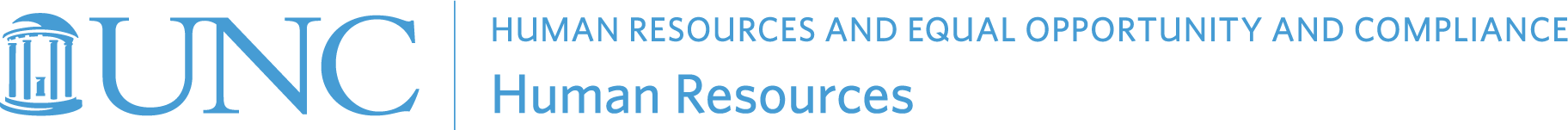Dental Insurance

Taking care of your teeth means more than a beautiful smile. Research shows that good dental habits reduce the risk of heart disease, diabetes and other health conditions.
Dental coverage is available through the State’s program NCFlex. The vendor for this program is MetLife Dental. Regular (non-temporary) SHRA/EHRA and Faculty employees working at least 20 hours per week (.5 FTE) may choose between high, classic and low option plans. Coverage is also available for legally married spouses, domestic partners and eligible dependent children.
For more information and current rates, see the 2024 University NCFlex Enrollment Guide from the University of North Carolina System.
How Much Does it Cost?
- If you are paid one time per month, the full monthly rate is deducted from your pay check.
- If you are paid every two weeks, one half of the monthly rate is deducted from the first two paychecks in the month.
- If there is a third bi-weekly paycheck in the month, the premium is not deducted.
Dental plan premiums are deducted from your paycheck on a pre-tax basis in the same month coverage is effective. This means your premiums are taken from gross pay before Social Security and federal and state taxes are deducted, which reduces your taxable income.
When Does Coverage Begin/End?
The plan year is January through December. Your plan election is “locked in” for the entire calendar year and does not require re-enrollment during open enrollment. Your elected plan continues from year to year unless you decide to make changes.
You may change your plan level and drop/add dependents during open enrollment, and the changes become effective on January 1.
How to Enroll or Make Changes
Dental plan enrollment and changes are made through ConnectCarolina Self Service.
To enroll a domestic partner for dental insurance:
- You must be enrolled in the MetLife Dental Plan.
- Complete the MetLife Dental Domestic Partner Enrollment Form.
- Complete the Domestic Partner Affidavit.
- Email both forms to benefits@unc.edu.
For more information
Those enrolled in the MetLife Dental Plan can log in to the MetLife Dental portal for additional information.
- Go to mybenefits.metlife.com.
- Type NC Flex in the “Employer or Association” field of the Access MyBenefits box on the MetLife Benefits login page.
- This will take you to the login page. If you have not registered on this page, you will need to register first; then you will be able to log in and view your plan information.
View plan information, claim forms, certificates and more