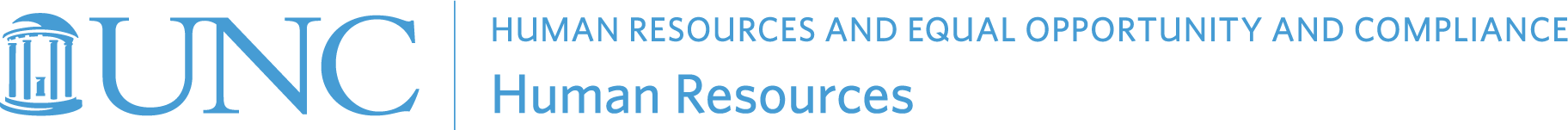Retirement Planning: New Employees
Whether you’re new to the workforce, or just new to UNC-Chapel Hill, it’s important that you understand the retirement planning process to ensure that you are saving enough for your future.
Use this information, in addition to the information found on new.unc.edu to make your retirement decisions and make sure you are starting off on the right track toward saving for retirement as you further your career here at UNC.
Review the UNC System Retirement Planning Guide.
Teachers’ and State Employees’ Retirement System (TSERS)
The Teachers’ and State Employees’ Retirement System (TSERS) is a defined benefit plan. Under this type of plan the benefit you receive at retirement is based on a formula. This formula considers your years and months of creditable service, your age, and your “average final compensation,” which is the average of your salary during your four highest paid consecutive years.
Neither the investment experience of the plan assets nor the amount contributed by you and the University, on your behalf, directly determines the amount of the guaranteed benefit you will receive at retirement. Contributions begin on day one of eligibility and retroactive contributions are deducted in one lump sum. Once enrolled, you may not change election (irrevocable).
Learn more about TSERS:
- TSERS: UNC Office of Human Resources
- Retirement & Savings: N.C. Department of State Treasurer
- TSERS Handbook: N.C. Department of State Treasurer
- ORBIT Information: N.C. Department of State Treasurer
- Designating Beneficiaries: N.C. Department of State Treasurer
Optional Retirement Program (ORP)
The University of North Carolina Optional Retirement Program (ORP) is a defined contribution plan. This program is an option or alternative to the North Carolina Teachers’ and State Employees’ Retirement System (TSERS). Under the ORP, you control your investment choices, distribution methods and retirement goals, whereas the State controls the investments under TSERS. Contributions begin on day one of eligibility and retroactive contributions are deducted in one lump sum. Once enrolled, you may not change your election (irrevocable).
Learn more about the ORP:
- Review your Mandatory Retirement Plan Decision Guide
- Visit the following resources for assistance in helping you decide which plan is best for you:
- UNC System: Retirement Programs
- UNC System: Your Retirement, Your Choice (Video)
- TIAA.org (or call 866-904-7804)
- Fidelity Investments (or call 919-450-8901)
- Email OHR Benefits at benefits@unc.edu (or call 919-962-3071)
Retirement selection must be made in ConnectCarolina Self Service not later than 60 days of your hire or eligibility date. If selections are not made in ConnectCarolina Self Service within 60 days of eligibility, you are defaulted into the TSERS plan. Once an enrollment or default has been submitted, the selection is irrevocable.
To Enroll in the TSERS Plan or the ORP:
- Log in to ConnectCarolina and go to the Self Service section (top navigation bar)
- In Self Service, click on the My Benefits tile. Then look to the left and you will see Benefits Enrollment. Click the drop down and select Mandatory Retirement Plan
- Follow the directions to enroll in TSERS or the ORP
- If you do not see the My Benefits tile, try again in 30 minutes. This allows the online systems to electronically “shake hands” for your enrollment. If after 30 minutes, you still cannot see the My Benefits tile, contacts OHR Benefits at benefits@unc.edu or call 919-962-3071