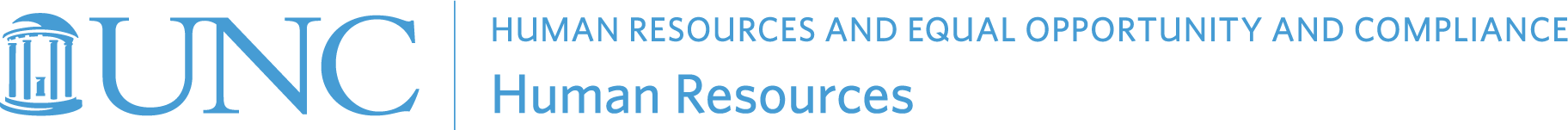I-9 Information for New Hires
As part of the University’s employment process, you are required to complete a Federal Form I-9 to establish your eligibility to work in the United States. For your convenience, the University uses a web-based system to complete your federal Form I-9.
Logging In
Your login name and password were sent to you in a separate email from LawLogix Guardian. The first screen you will see is a login page, which will require you to enter a login name and password. Please note that both the login and password are case-sensitive. Example: The letter “A” should be entered as “A” and not in lowercase as “a.”
Questions?
If you have any questions or concerns regarding this requirement, please contact your hiring department. If you have difficulty accessing or completing the electronic Form I-9, contact the UNC-Chapel Hill Office of Human Resources I-9 Hotline at 919-962-0985 for assistance.
I-9 information for units within the University of North Carolina at Chapel Hill can be found on the Form I-9 Information for Departments page of the HR at UNC website.