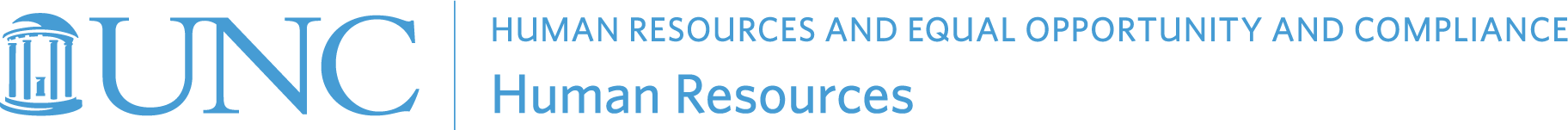Birth or Adoption
Congratulations on the birth or adoption of your child! An employee may add or remove dependents from benefits as appropriate. When adding new family members to the Health Insurance, coverage must be effective on the 1st of the month in which the child is born or adopted for the child to have coverage effective with the date of the birth or adoption.
Note: When adding a dependent due to birth or adoption other dependents (other children or spouse) may be added at the same time.
Employees must complete the change online to remove their dependent(s). All changes must be processed using the benefits enrollment system.
(Log into ConnectCarolina –>Click on Self Service –> Click on My Benefits –> Click on Benefits Enrollment).
(Log into ConnectCarolina –>Click on Self Service –> Click on My Benefits –> Click on Benefits Enrollment).
You may elect coverage for your children under the University’s Group Term Life Plan (MetLife) and/or AD&D Plan (Reliance Standard) you will need to complete the appropriate forms to add coverage. Please visit the Benefits Forms website and navigate to Insurance Forms. Complete the appropriate forms and return them to the Benefits Services Department’s Campus Box 1045.
You may want to review your beneficiaries under your life insurance and retirement programs and make any necessary changes. Please review the Beneficiary Change Page for instructions.
You may want to review you federal and state tax withholdings and make any necessary adjustments. To make changes to your current tax withholdings, select the W-4 and NC4 Tax Information link in the Connect Carolina Self Service menu. Changes can be made on-line and become effective with the next available pay cycle.
Questions
If you have any questions about this change, please contact the Benefits Services Department at 919-962-3071. You can also visit the Benefits Contact page for additional contact information.