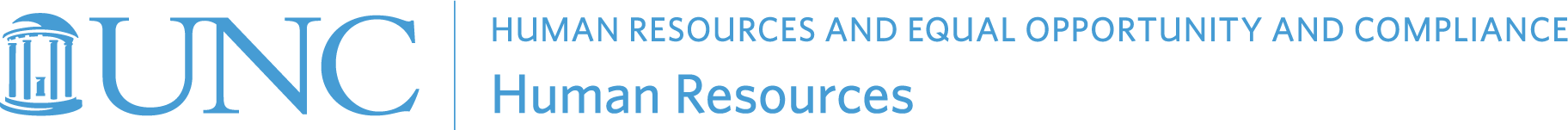Tips and Reminders

The elections you make during Open Enrollment take effect January 1 and remain in effect through December 31 of that calendar year. Remember that Open Enrollment is your only opportunity to enroll in or make changes to your benefits unless you experience a qualifying life event such as a change in your employment or marital status outside of the enrollment period. See below for more tips and reminders.
General
- If you want the Enhanced (80/20) health plan, you MUST opt into that plan in the State Enrollment Portal.
- Otherwise, all currently enrolled State Health Members will default to the Base (70/30) health plan for 2024.
- If you are NOT currrently enrolled in a State Health Plan, you will not default into the Base (70/30) plan for next year (for example, if you are covered on another health insurance plan, as through a spouse’s benefits package).
- To reduce your monthly premium by $60, complete the tobacco attestation in the State Enrollment Portal.
- For more information, see the Tobacco Attestation webpage.
- If you do not wish to enroll in any UNC System Benefits, you only need to complete enrollment in the State Enrollment Portal.
- If you and your spouse are both covered as state employees, only one of you may cover your eligible dependent children.
- You cannot be covered as BOTH an employee AND a dependent when electing coverage under the State Health Plan and NCFlex plans.
- Print a copy or take a picture of your confirmation for both portals to keep for your records.

Enrollment Timeline
Open Enrollment runs Monday, Oct. 9, through Friday, Oct. 27. Be sure to allow for ample time to complete your enrollment before the Open Enrollment window closes at 11:59 p.m. Friday, Oct. 27.
Both enrollment portals will automatically close after 11:59 p.m., Friday, Oct. 27:
- Elections that are not completed before that time will NOT be saved.
- You can save your selections in each portal but MUST return later to complete enrollment by 11:59 p.m. Friday, Oct. 27.
- Saved selections will expire when the enrollment portals close at 11:59 p.m. Friday, Oct. 27 and will NOT be registered as submitted and will NOT be in effect for 2024.
Employees whose selections are NOT completed when the portals close will:
- Be automatically defaulted to enrollment in the Base (70/30) plan.
- Pay the $60 monthly tobacco surcharge for 2023.
These defaults CANNOT be changed.
BE SURE to revisit your saved selections in BOTH portals to complete your enrollment by 11:59 p.m. Friday, Oct. 27.

ConnectCarolina
While you’re in ConnectCarolina, review your contact information. Be sure your phone number, email and mailing address are correct so that you do not miss any important information throughout the year.
To edit your contact information in ConnectCarolina Self Service:
- Click on the Personal Information tile
- On left you should see options for updating your addresses, phone numbers, email addresses, etc.
The changes you make here update to both enrollment portals.
Open Enrollment information applies only to UNC-Chapel Hill benefits-eligible permanent employees (permanent full- and part-time SHRA, EHRA Non-Faculty and Faculty working a minimum of 20 hours a week). For more information about benefits eligibility, please visit the Benefits Eligibility webpage. Eligible temporary employees working 30 hours or more per week may be eligible to enroll in the State Health Plan’s High Deductible Health Plan. Eligible temporary employees will be notified by a UNC Benefits email. Visit the Health Insurance page of the HR at UNC website for more information.