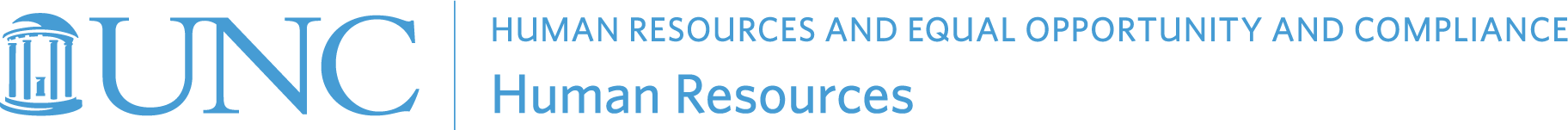UNC System 457(b) Retirement
The UNC System 457(b) Plan is a defined contribution plan. This means the value of your retirement benefit is based on the contributions you make to the plan, how you invest them and how your investments perform.
Eligibility and Elections
All permanent and temporary employees who are subject to FICA withholdings are eligible to participate (students are not eligible).
Under the UNC System 457(b) Plan, you may elect to make either pre-tax or Roth after-tax contributions based on the following limits:
- Minimum: $200 per calendar year
- Maximum: 100% of taxable pay not to exceed $23,000 per year for 2024 (If you are age 50 or older, you may defer an additional $7,500 for a total of $30,500 per calendar year)
In addition, you may be eligible to defer up to twice the contribution limit in effect for the three years preceding your normal retirement age which is set at 59 1/2 years of age. To calculate the amount you may be eligible to contribute, please use the Contributor Calculator sponsored by Fidelity Investments. However, the Benefits Office will need to confirm your contribution limit with your vendor prior to taking this additional contribution.
Investment Options
You may work with the investment carrier – TIAA – to select the appropriate investment funds (i.e., mutual funds or fixed accounts) to invest your contributions in to meet your retirement goals or choose your own investments or select the Vanguard Target Date funds based on your age and projected year of retirement (the default investment if you do not select one).
How is the UNC 457(b) different from the State 457(b) Plan?
The UNC System 457(b) Plan has the same investment lineup as the UNC System 403(b) Plan. As a result, UNC funds may offer lower expense management fees within the same asset class as the State Plan. And lower expenses could mean additional savings for you through higher fund returns.
To find out more, visit the UNC System 457(b) Plan website.
How to Enroll
- Log in to ConnectCarolina
- Choose Self Service from the drop-down menu at the top
- Choose the My Benefits tile
- Choose Benefits Enrollment on the left
- Select Supplemental Retirement Plans
- Select or update your investments
- Designate or change your beneficiary for the UNC System 457(b) Plan
If you fail to make an investment election, deferrals will be defaulted into the age-appropriate Vanguard Target Date Fund.