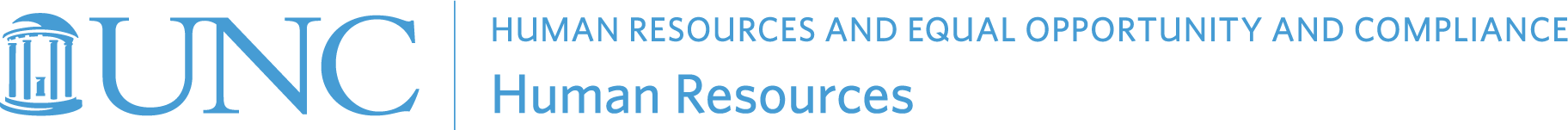Employee Assistance Program (EAP)
From financial pressures to workplace stress and family issues, life can be complicated. Let our Employee Assistance Program help!
GuidanceResources®, your UNC-Chapel Hill Employee Assistance Program (EAP), provides free, confidential counseling and resources to help University employees and their families deal with personal and work-related concerns.
Eligibility
All permanent employees* and members of their household are eligible to receive three free counseling sessions per concern**, per year, for as many concerns as needed. From stress management to grief and beyond, support is available for 24/7 support over the phone and online:
- By phone | Call 877-314-5841 to schedule a time with a referred provider or to request to speak with someone immediately if experiencing a crisis.
- Online | Make an appointment through GuidanceConnect at guidanceresources.com with a username and password or register with Web ID: TARHEELS.
These benefits remain available to former employees for up to six months after leaving the University.
If you or someone you know is contemplating suicide: Contact the National Suicide Prevention Lifeline 24/7 at 800-273-TALK (8255), dial 988 for the Suicide Crisis Line, or call 911 immediately.
*Crisis Support is available to all employees impacted by a traumatic incident that is sudden, random or unexpected and outside of the usual daily experiences. Incidents include natural disaster, sudden death, fatal accident, an act of violence or other event that may have a powerful impact on the workplace.
**If additional counseling services are needed for the same concern: Please use your NC State Health Plan insurance to find an in-network provider with the Find a Doctor tool or the State Health Plan’s behavioral health provider partner Headway, which features one-click appointment booking and search filters to find the best provider for you.
How GuidanceResources® can help
GuidanceResources® master level specialists are available by phone 24 hours a day, seven days a week, to provide assessments, counseling and referrals. You and any member of your household can call anytime at 877-314-5841.
GuidanceResources® Confidential No-Cost Counselors can help with:
- Fear and anger
- Domestic violence
- Financial concerns
- Alcohol and drug dependency issues
- Grief, loss and other life adjustments
- Anxiety, depression, stress or other mental concerns
- Pressure of getting life back to normal after a traumatic event
- Relationship/marital conflicts, including divorce and parenting concerns
- Workplace concerns, including communication with co-workers and other job stress
Additional Services Available
How to submit an EAP Critical Incident Service Request
- All group and one-on-one counseling requests must be received at least 48 hours before the date of need. All on-demand training requests require a 30-day advance notice.
- Submit requests to totalwellbeing@unc.edu with EAP Request: Where & When in the subject line.
- Critical Incident services are available to all employees, regardless of permanent employee or not.
- The email should include the following details:
- Type of service requested: (Group Session, One-On-Once Counseling, Training)
- Mode of Requested Service: (Onsite, Phone or Virtual –training sessions only)
- Date of service
- Start & end time of service
- Population (Details of the audience – faculty or staff, onsite or remote, school/division, department, and specific concerns to address)
- Anticipated attendance (group and training requests only)
- Location/Zoom details: Building, street address and room number
- Parking details (onsite events only)
- Organizer contact (Name, email and phone number)
The organizer of the EAP service request is responsible for reserving the room or Zoom link, securing parking for counselor, providing signage for onsite sessions and promoting the services with employees.
- Retirement planning
- Taxes
- Relocation
- Mortgages and insurance
- Budgeting, debt, bankruptcy and more
- Divorce, adoption and family law
- Wills, trusts and estate planning
- Free consultation, discounted local representation and more
- Connect to counseling, work-life support or other services
- Tap into an array of articles, podcasts, videos, slideshows
- Improve your skills with On-Demand trainings
Helpful Resources
Contact
Call a counselor for GuidanceResources 24/7 Assistance
Call 877-314-5841 | TRS: Dial 711
Use Web ID: TARHEELS when you:
- Make an appointment online through guidanceresources.com
- Use the GuidanceNowSM app